
Best Apps for Freelancers
We asked some of our staff and coworking members some of their favorite tools they use to manage their time, projects, proposals, and more. Whether you are a small business owner, freelancer looking for work, or work remotely, these apps could be a game changer.
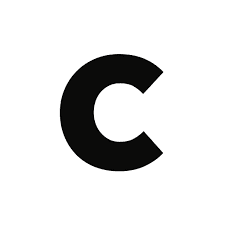
Cushion – Time Management
Cushion is a planning app built by freelancers who found it difficult to manage a healthy work – life balance. While you can track your work hours, vacations dates, and plan your work day accordingly, it is also an all encompassing management app. Cushion provides functions such as budget management, billing, task assignment, email management, and expenses all in one place.
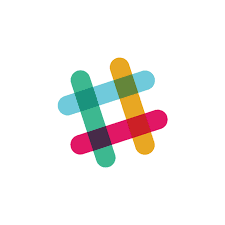
Slack – Communication
Slack is both a mobile and computer application designed to keep all communication efforts in one area. Built like a chat room, the app allows for different channels to be created based on company-wide communication or departmental communication. Share documents, folders, proposals etc with a simple drag and drop, and cut the wait time of working remotely significantly.
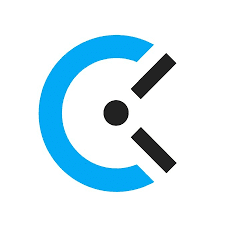
Clockify – Scheduling
Clockify is a time tracking app that helps manage billable time, track the productivity of employees more. The app offers features such as manual time entry, time tracking on various tasks, exportable time sheets, 4 types of hourly rates, and various integrations with other apps or CRMs. Ditch the spread sheets, and keep records of each employee with the Clockify App.

Monday – Project Management and CRM
One of the more advanced project management apps, Monday is best utilized for teams juggling multiple projects at once. Assign tasks, view the progress on different levels such as, “working on it”, “done”, “stuck” etc. Set priority on different tasks and load them weekly to avoid confusion. The app also offers features such as file sharing, data visualization, and deadline tracking allowing freelancers or small businesses to track both tasks and team members alike.

UpWork – Networking
UpWork is a networking tool freelancers can use to book jobs and build connections. They connect professionals and agencies to businesses seeking specialized talent. Work remotely on specific projects for larger companies, communicate and receive payment all through the website or app. It is designed similarly to Linked In using a profile, with a resume or portfolio to match you with businesses seeking contract help. Simply import your information and the jobs come to you.
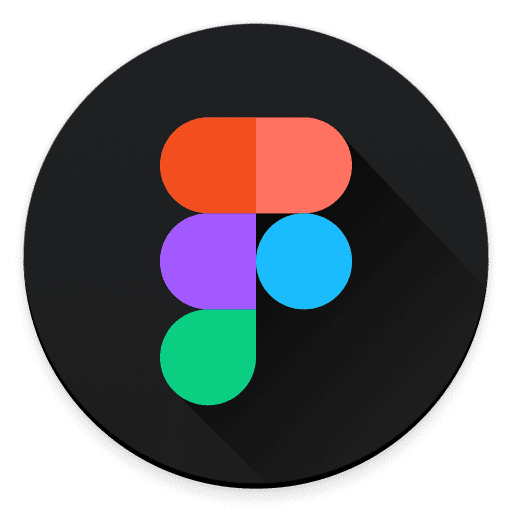
Figma – Design Tool
Figma is a cloud-based design and prototyping tool for digital projects.
While it works similarly to other prototyping tools, the key differentiator is the ability to work with teams on projects. To date, Figma is probably the best-suited option available. Figma is an all-inclusive design and prototyping tool. Similar to Canva, a graphic design tool, Figma doubles as a project management tool on projects.
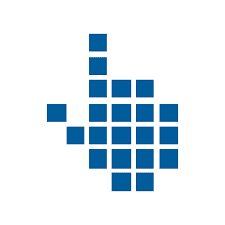
Ahrefs – A collection of SEO tools
Ahrefs is a well known tool to use when managing SEO and backlink analysis. Ahrefs prides themselves on the fastest speeds, largest base of live links. It offers tools such as content explorer, keyword finder, rank tracker, and more.

Later – Social Media Management
Similar to Hootsuite, Later is a social media management software that allows multiple team members to manage several social media accounts at one time. It offers features such as hashtag suggestions, location tags, and first comment additions while boasting a clean and user friendly interface. Post links, photos, and content to your blogs from the same platform as your other social media outlets.

Bidsketch – Proposal App
Bidsketch allows you to create branded, customized proposals using your own HTML/CCS designs. You can share proposals over the software and the client can accept or deny as they go through your proposal.

Google Tools – Obviously
All google tools are well known, user friendly, and are almost universally used. Whether it is sharing documents, sending meeting invites through the calendar, or creating entire folders of shared information, the familiarity of one platform across all fields is extremely useful. Plus, you aren’t required to be tech savvy to master these platforms. They integrate with almost all softwares, install directly to your favorite browser, and keep your entire company on the same page.